© 2015-2018 Flipdream. All rights reserved. App development by Dabble Lab. Concept & UI/UX design by N. Wagner

Create Animated Stories From Your Photos.
Flipdream was a looping MP4 video ‘flip book’ slideshow creator app that allowed users to create and post still-photo slideshow video stories anywhere.
Flipdream was not only a content creation tool, but a social network.
Users could create their own slideshows and interact with other users' flip books using basic commenting and 'hearting' options.
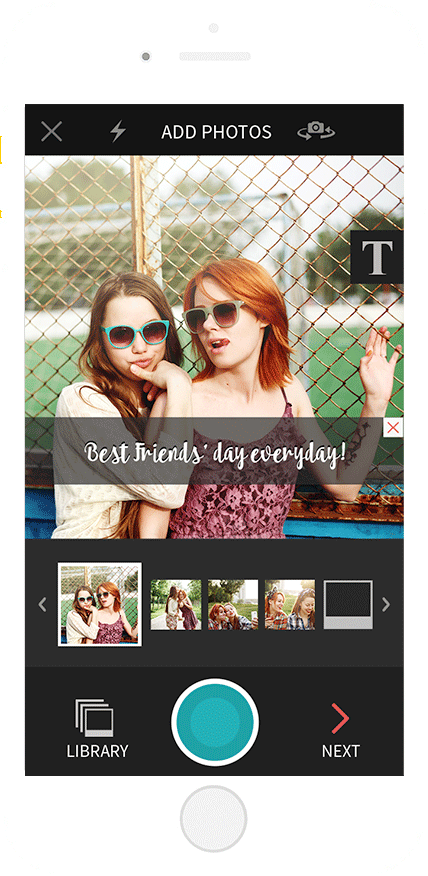
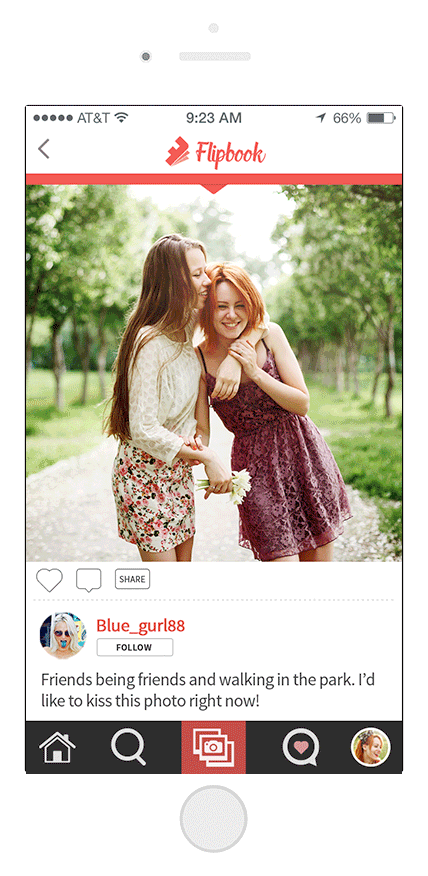
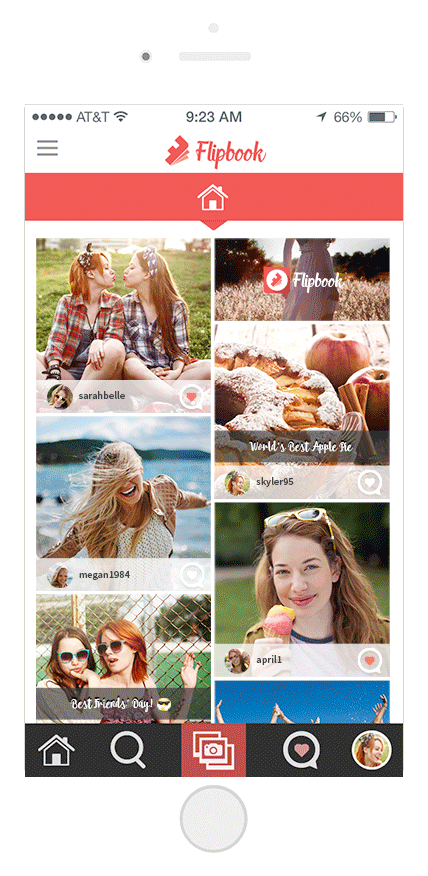
With the ability to search for usernames and #tags, users could find other interesting flip books to save, share, or comment on.